Common UX/UI App Design Flaws That Drive Users Away:

App Design UX Mistakes to Avoid USA
Every day, countless apps enter the market, yet only a select few manage to capture and retain users’ attention. The reason behind their success? A powerful user experience (UX) and engaging interface (UI). However, several app design UX mistakes to avoid USA developers frequently overlook can significantly drive away potential users.
Understanding these common UX/UI flaws is crucial for designers, business owners, and agencies that aim to create successful, user-friendly apps. Let’s dive into the most critical design pitfalls to ensure your app provides an engaging experience and retains your users.
First Impressions Are Everything
Users decide within seconds whether they’ll stay or leave an app. If the initial interaction isn’t intuitive and visually pleasing, the chances of losing potential customers skyrocket. Here’s what to avoid:
- Poor Onboarding Experience: Users need a smooth onboarding process that clearly illustrates app functionality. Overly complicated or lengthy tutorials frustrate users.
- Slow Loading Time: Nothing deters users quicker than slow loading speeds. Optimize your app performance to maintain user engagement.
Common UX/UI Flaws You Must Avoid
It’s essential to understand and avoid specific common app design UX mistakes to avoid USA market pitfalls:
1. Inconsistent Design
Consistency in app design significantly impacts user trust and usability. Inconsistencies like varied button styles, colors, fonts, and layouts confuse and irritate users.
Solution: Ensure consistent UI patterns, typography, color schemes, and navigation throughout your app.
2. Cluttered Interface
A cluttered interface overwhelms users, making it challenging to focus on critical tasks.
Solution: Maintain simplicity by removing unnecessary elements. Implement ample white space, clear headings, and intuitive icons to enhance usability.
Navigation is a fundamental aspect of app usability. Complex menus or unclear navigation structures frustrate users, increasing the bounce rate.
Solution: Create intuitive, logical navigation paths. Implement easily accessible navigation bars and clear menus to ensure users effortlessly find what they need.
4. Ignoring Accessibility Standards
Accessibility is frequently overlooked in UX/UI design, but ignoring it excludes a significant portion of potential users.
Solution: Adhere to accessibility guidelines such as clear contrasts, readable fonts, and compatibility with screen readers to accommodate all users, including those with disabilities.
5. Not Optimizing for Mobile
Many apps fail because designers neglect proper optimization for different screen sizes and devices.
Solution: Adopt responsive design principles and thoroughly test your app across various devices to ensure consistent performance and usability.
Elevate Your App’s User Engagement
Avoiding these UX mistakes can significantly boost user satisfaction, engagement, and retention. Implementing engaging app design USA standards helps your app stand out.
Consider this comparison:
| UX/UI Flaw | Impact | Recommended Improvement |
| Inconsistent Design | User confusion and mistrust | Consistent style guides and templates |
| Cluttered Interface | Overwhelms and distracts users | Minimalistic design with clear elements |
| Poor Navigation | Frustration and high bounce rate | Simplified, clear navigation structure |
| Ignoring Accessibility | Excludes significant user groups | Adherence to accessibility guidelines |
| Mobile Optimization Fail | Poor cross-device performance | Responsive and adaptive design approach |
Additional UX/UI Flaws to Avoid
6. Overuse of Pop-ups
Pop-ups can disrupt the user experience significantly when overused or improperly timed.
Solution: Limit pop-ups and use them strategically, ensuring they’re relevant, easy to close, and non-intrusive.
7. Complex Forms and Input Fields
Lengthy or complicated forms frustrate users, leading to higher abandonment rates.
Solution: Simplify forms by only requesting essential information, use autofill options, and clearly indicate required fields.
8. Unclear CTAs (Call to Actions)
Ambiguous or poorly designed CTAs can prevent users from completing desired actions.
Solution: Make CTAs visually appealing, clear, concise, and strategically placed to guide user actions effectively.
9. Neglecting User Feedback
Ignoring user feedback leads to repeated mistakes and diminishing user trust.
Solution: Regularly solicit and implement user feedback to enhance user satisfaction and continually refine the app experience.
Optimize Your App Design Today
Taking steps to rectify UX/UI issues ensures your app’s success. Here’s how:
- User-Centric Design: Prioritize user needs and feedback in your design process.
- Regular Testing: Conduct usability tests frequently to detect flaws early and resolve them quickly.
- Continuous Improvement: Always be open to iterative enhancements based on user data and analytics.
Investing time and resources in avoiding common UX/UI pitfalls ensures your app provides the exceptional user experience necessary to thrive in the competitive digital marketplace.
FAQs
What are the most common app design UX mistakes to avoid USA designers overlook?
Common mistakes include inconsistent designs, cluttered interfaces, poor navigation, slow loading times, accessibility oversights, and poor mobile optimization.
How can inconsistent UI design negatively impact user experience?
Inconsistent UI design leads to confusion, mistrust, and decreased usability, ultimately driving users away.
Why is a cluttered app interface problematic?
A cluttered interface distracts and overwhelms users, making it challenging for them to complete desired actions efficiently.
How can navigation issues affect user retention?
Poor navigation frustrates users, increasing the bounce rate and reducing overall retention rates.
What’s the benefit of adhering to engaging app design USA principles?
Implementing engaging app design USA standards ensures a user-friendly, appealing interface that boosts engagement and long-term retention.